Introduction to garden design software
Introduction to Garden Design Software
Are you looking to create a beautiful and functional garden that reflects your personality and style? Have you considered using garden design software to bring your ideas to life? If you are new to garden design software, you might be wondering what it is, how it works, and how it can help you achieve the garden of your dreams. Don't worry! In this article, we will walk you through the basics of garden design software and show you how to use it to create a virtual tour of your garden.
Garden design software is a powerful tool that allows you to visualize and plan your garden before you start digging. With the help of garden design software, you can create a detailed plan of your garden, including the layout, colors, materials, and plants you want to use. You can experiment with different designs and combinations until you find the perfect one for your taste and budget.
Choosing the right software for your needs
Choosing the right software for your needs
When it comes to choosing garden design software, you have several options available to you. Here are some factors to consider to help you select the right software for your needs:
- Price: Garden design software can range from free to several hundred dollars. Determine your budget and look for software in that range.
- Features: Different software offers different features, such as the ability to create 2D or 3D designs, plant libraries, and the ability to import photos. Consider what features are most important to you.
- User-friendliness: Some software may have a steep learning curve, while others are more intuitive. If you're new to garden design software, look for options that are user-friendly and offer tutorials or customer support.
- Compatibility: Make sure the software you choose is compatible with your computer's operating system.
- Reviews: Look for reviews from other users to get an idea of the software's effectiveness and reliability.
It's also worth considering if you want a program that integrates with other garden design tools, such as sketching programs or apps that help you plan your plantings. Ultimately, the right software for you will depend on your individual needs and preferences, but keeping these factors in mind can help you make an informed decision.
Creating a base plan of your garden
Creating a Base Plan of Your Garden
Before you begin designing your garden with the help of garden design software, it's important to have a solid base plan of your garden. This means taking accurate measurements of the area and noting any existing features such as trees, pathways, and structures like sheds and patios.
To create a base plan, you will need a measuring tape and graph paper. Start by measuring the perimeter of your garden and drawing a rough outline to scale on the paper. Then, measure the length and width of any existing features and add them to your drawing, again to scale. Don’t forget to measure the distance between these features too, as well as their distances from the edges of your garden.
As you’re taking measurements, take note of any natural slopes or low spots in the garden. These could affect your design choices, so it's important to be aware of them from the beginning.
When you have your rough outline, you can begin to refine it and add more detail. You may want to mark on the plan where the sunniest and shadiest parts of the garden are, so that you can place plants accordingly. You can also note on your plan if there are any areas that are damp or prone to flooding.
Remember to consider practical aspects of the garden too - for example, where you'll need access for lawn mowers or other equipment, or where you might want to put a compost bin.
Once you have a comprehensive base plan, you can begin to use your garden design software to experiment with different layouts, planting schemes, and features.
Adding plants, hardscape, and other features
Adding plants, hardscape, and other features
Once you have drawn a layout for your garden using garden design software, the next step is to add plants, hardscape, and other features to create a unique and attractive outdoor space. Here are a few tips to help you get started.
- Choose the Right Plants: Before adding plants to your virtual garden, consider factors such as sunlight, soil quality, and water requirements. This will help you choose plants that are well-suited for your garden's conditions and will thrive in the long term.
- Add Hardscaping: Hardscaping elements, such as paths, patios, and walls, can add structure and balance to your garden. Garden design software allows you to experiment with different types of hardscaping materials and designs to see what works best for your garden.
- Incorporate Water Features: Water can add tranquility and beauty to your outdoor space. Consider adding a fountain, pond, or waterfall to your virtual garden to create a soothing and peaceful atmosphere.
- Include Decorative Features: Decorative features, such as statues, garden ornaments, and lighting, can add a personal touch to your garden. Experiment with different types of decorative features in your virtual garden to see what fits well with your design.
- Experiment with Colors and Textures: Plants and hardscaping elements come in a variety of colors and textures. Use garden design software to experiment with different combinations of colors and textures to create a visually appealing garden design.
Using garden design software to create a virtual tour of your garden is a fun and easy way to experiment with different designs and elements before investing time and money into your real-life garden. By following these tips and getting creative, you can create a virtual garden that reflects your personal style and preferences.
Customizing your virtual tour
Customizing your virtual tour
Once you have created your virtual tour of your garden with garden design software, you may want to customize your tour to make it more personalized and engaging for your audience. Here are some tips to help you create a customized virtual tour.
- Add annotations: Annotations can provide additional information about different areas of your garden. You can add text, images, or videos to the annotations to give your viewers more context about the plants or design features they are seeing.
- Add music: Adding background music to your virtual tour can create a more immersive experience for your viewers. Choose a style of music that complements the atmosphere of your garden.
- Add narration: Narration is another way to provide context and information about the different areas of your garden. You can either record your own voice or hire a professional narrator to voice-over your tour.
- Add hotspots: Hotspots are clickable links that can take your viewers to other parts of your garden or to external websites. You can add hotspots to highlight special features or plants in your garden or to provide more information about your gardening practices.
- Edit the tour path: Changing the tour path can give your virtual tour a different perspective. You may want to create multiple tour paths to highlight different areas of your garden or to show the same area of your garden at different times of the day or year.
- Change the lighting: Changing the lighting can create a different mood for your virtual tour. You can adjust the brightness, contrast, and color temperature to make your garden look more inviting or dramatic.
Customizing your virtual tour can take your garden design software project to the next level. With annotations, music, narration, hotspots, tour paths, and lighting, you can create a personalized and engaging experience for your viewers.
Sharing and using your virtual tour for planning and maintenance
Sharing and Using Your Virtual Tour for Planning and Maintenance
Congratulations on creating a virtual tour of your garden using garden design software! Your efforts in creating this tour have put you in a good position to make the most of your garden and maintain it properly. Here are some ways to share and leverage your virtual tour to plan the best garden possible.
Sharing Your Virtual Tour
The first step is to share your virtual tour with family, friends, and garden professionals. Share the tour with your friends and family and get their feedback on the design. You may find that they have ideas and suggestions you hadn’t thought of. Sharing your tour with garden professionals can help ensure that your garden thrives and stays healthy. You can get input from professional garden designers, landscapers, and garden centers.
Planning Your Gardening Schedule
Now that you have a virtual tour, you can use it to plan your gardening schedule. Create a plant list from the tour and determine when each plant needs to be planted or pruned. You can also decide which plants need to be replaced and when. With this plan, you can ensure that your garden remains vibrant and healthy throughout the year.
Identify Maintenance Needs
Your virtual tour can also be an invaluable tool for identifying maintenance needs. Study your tour in detail and take note of the maintenance that needs to be done. You can identify areas where weeds are growing, where there is waterlogging, or where pests are eating away at your plants. This will help you create a checklist of maintenance tasks that need to be done regularly throughout the year. You can also assign specific tasks to each season, making it easier to keep track of what needs to be done.
Change and Improve
Finally, your virtual tour can be used as a tool to change and improve your garden. Use it to experiment with different ideas. You can try out new plant combinations or landscaping, and see how they might look before actually implementing them in your garden. Your virtual tour will allow you to make changes and tweaks without any physical labor or investment, and it's an excellent way to explore different possibilities.
Overall, your garden design software has given you a powerful tool for planning, maintaining, and tweaking your garden. By sharing your tour with others, planning your gardening schedule, identifying maintenance needs, and experimenting with different ideas, you can create a garden that you'll love for years to come. Happy gardening!