Introduction to garden design software for container gardening
Introduction to Garden Design Software for Container Gardening
Are you looking for a way to create a beautiful container garden, but don't know where to start? Do you want to experiment with different designs before committing to a final plan? If so, then garden design software is the perfect solution for you. In this article, we will introduce you to garden design software for container gardening, and show you how to use it to create the container garden of your dreams.
Garden design software is a digital tool that allows you to create a model of your garden, experimenting with different layouts, plant combinations, and container styles. The software is easy to use and allows you to visualize how your garden will look before you make any changes in real life.
For container gardening, garden design software is especially useful. Unlike traditional gardening, where plants are planted directly in the ground, container gardening requires a bit more planning. With the help of garden design software, you can experiment with different container sizes, styles, and locations to create a stunning container garden that fits your space and your style.
Choosing the right container and plants for your design
Choosing the right container and plants for your design
Now that you have a general idea of what you want your container garden to look like, it's time to choose the right containers and plants for your design.
Choosing the Container
When selecting containers, you want to ensure that they are the right size and shape. The container size should match the size of the plant or plants that you intend to put in it. It's also important to choose a container that matches the style of your garden or outdoor living space. Consider the material of the container as well, as some materials may be more durable than others.
With garden design software, you can experiment with different containers and view them in a 3D representation of your outdoor space. This can help you choose containers that not only look good but also fit well in your designated spot.
Choosing the Plants
When it comes to selecting plants for your container garden design, there are a few things to keep in mind. First, consider the overall style and color scheme of your garden and choose plants that complement it.
Next, think about the growing conditions of your garden. Consider factors such as sunlight, temperature, and humidity. Certain plants thrive in full sun, while others prefer shade and cooler temperatures. Garden design software can help you select plants based on the growing conditions available in your garden or outdoor living space.
Finally, think about how many different types of plants you want in your container garden. Some gardeners prefer a cohesive look and select plants with similar colors and textures. Others prefer a more varied look, mixing different types of plants for a more eclectic feel. With garden design software, you can experiment with different plant combinations and see how they look together before you make any final decisions.
Plant spacing is also an essential factor to consider. Make sure to space your plants appropriately to ensure they have enough room to grow and remain healthy.
By choosing the right container and plants for your design, you can create a beautiful and harmonious container garden that adds color and texture to your outdoor living space.
Using the software to create a layout and design plan
Using the software to create a layout and design plan
Now that you have selected the garden design software to use, it's time to start creating your container garden layout and design plan. There are several steps to follow to achieve a successful layout:
- Start by measuring your space: Firstly, take accurate measurements of the space where you plan to create your container garden. Ensure that the measurements account for any obstacles or features that are already present, such as trees or walls. Once you have your measurements, input them into the garden design software.
- Choose your containers: Select the containers you intend to use in your garden from the software library. Most garden design software provides a vast array of containers to choose from, so be sure to browse through the choices to find the perfect containers for your design plan. Place them in your design plan and arrange them to your satisfaction.
- Choose your plants: This is the fun part. The garden design software will allow you to select plants from its extensive library or import them if they are not there. Ensure that you select plants that are suitable for the space, taking into account factors such as light, space, and water needs. Once you have made your selection, drag and drop the plants into your design plan to see how they look in place.
- Experiment and adjust: Once you have added your containers and plants, it's time to experiment. Try different arrangements of the containers and plants to see what works best for your space. Use the software's built-in features to adjust the size of the containers and move them around the plan until you find the perfect arrangement.
- Finalize your design: Once you're happy with your design, it's time to finalize it. Use the software to produce a final copy of your design plan, including photos of the containers and plants for easy reference. Be sure to save your design, print it out, or share it with friends and family.
The ability to experiment and adjust your container garden design plan before you start planting is invaluable. Garden design software provides an excellent opportunity to visualize your finished garden, test various layouts, and minimize costly mistakes. You will have the confidence to make educated choices before embarking on your container garden project.
Using garden design software to create a layout and design plan for your container garden is an excellent way to save time, money, and headaches. Follow these steps, and you'll be amazed at the final garden design you create. Happy gardening!
Adding details and customizing your container garden design
Adding details and customizing your container garden design
Now that you have created a basic container garden design using garden design software, it's time to add some details and customize it further! Here are some tips:
- Add plants: Once you have a general idea of the layout, you can start selecting plants to fill your containers. Look for plants that fit the light and moisture requirements of your design and consider the color, texture, and height to create interest.
- Consider soil: Different plants have different soil requirements, so make sure to use an appropriate mix. You can also consider adding fertilizer or soil amendments for plants that have specific needs.
- Add decor: Container gardens can be more than just plants! Consider adding decorative elements such as stones, ornaments, or even small water features to create a unique design.
- Experiment: Don't be afraid to try different combinations of plants and decor until you find the perfect design for your space. It's easy to move plants around in garden design software to see how they will look in different locations.
- Accessorize: Once your containers are planted and decorated, consider adding accessories such as watering systems or plant stands to make maintenance easier and add even more personality to your design.
With garden design software, it's easy to experiment and customize your container garden design until it's just right! Remember to consider the needs of your plants and to have fun with it.
Tips for maintaining and updating your container garden design with the software
Tips for Maintaining and Updating Your Container Garden Design with the Software
While the initial design process is crucial, it's important to continue to maintain and update your container garden design with garden design software. Here are a few tips to help you do just that:
- Regularly update your plant inventory: As your plants grow and thrive, you may wish to add or remove plants from your garden. Be sure to update your plant inventory in your garden design software to keep track of any changes.
- Keep track of plant placement: It's important to regularly monitor the placement of your plants to ensure they are receiving the proper amount of sunlight, water, and nutrients. Use your garden design software to keep track of where your plants are located and make any necessary adjustments.
- Monitor soil and water levels: Container gardens require a bit more maintenance than traditional gardens, so it's important to keep an eye on the soil and water levels. Use your garden design software to keep a record of when you last watered your plants and when you last added soil or fertilizer.
- Experiment with different layouts: Don't be afraid to experiment with different layouts and arrangements for your container garden. Use your garden design software to try out different combinations of plants and containers until you find the perfect balance.
- Make notes and take photos: Keep a record of any changes, experiments, or successes in your container garden. Take photos and make notes in your garden design software to help you remember any changes you made and their results.
By following these tips and regularly maintaining and updating your container garden design with garden design software, you'll be able to create a beautiful and thriving garden that brings joy and life to your living space.
Sharing and exporting your container garden design from the software
Sharing and Exporting Your Container Garden Design from the Software
Once you have created your perfect container garden design, you may want to share it with others or export it for future reference. This is easy to do, and most garden design software programs offer multiple options for sharing and exporting your design.
Sharing Your Design
If you want to share your container garden design with friends, family, or on social media, most garden design software programs have built-in sharing options. You can typically share your design via email, Facebook, Twitter, or Instagram, or you can save it to the cloud and share a link with others to view and download.
Sharing your design is a great way to get feedback from others and share your creativity with the world. You can also use it as inspiration for others who are looking to create their own container garden design.
Exporting Your Design
If you want to keep a copy of your container garden design for future reference or to print out, exporting is the way to go. Most garden design software programs allow you to export your design in a variety of formats, including PDF, JPEG, or PNG.
When exporting your design, consider which format will work best for your needs. If you plan on printing your design, a PDF may be the best option, as it will retain its quality and formatting when printed. If you simply want to save a digital copy, a PNG or JPEG file may be more practical.
Final Thoughts
Whether you want to share your container garden design with others or keep a copy for future reference, garden design software makes it easy to do. With just a few clicks, you can share your creativity with the world or export your design for safekeeping. So why not give it a try and see what kind of beautiful container garden design you can come up with!