Choosing the Right Garden Design Software
Choosing the Right Garden Design Software
Are you trying to find the perfect garden design software for your landscaping project? Look no further! In this article, we will guide you on how to import photos and measurements into your chosen software. First, it’s essential to choose the right program that suits your needs. Here, we will provide you with some tips on what to look for when selecting garden design software.
Consider the design tools: One of the most important factors to consider is the program’s design tools. Look for software that offers a wide range of tools that can cater to your preferences, such as plant library, 3D models, and hardscaping tools. With these features, you can visualize your design and make necessary adjustments to create a perfect garden.
Compatibility: Before settling on any garden design software, ensure that it is compatible with your operating system. Some programs work only on Mac, while others work on Windows. Moreover, check how well the software works on your computer. Some garden design software requires a high-performance computer to render high-quality 3D models.
Cost: Another factor to consider is the cost of the garden design software. There are some affordable, even free options available. However, the cost will often mirror the features and benefits the program offers. So, consider which features are most important for you, and select software with the most relevant features you need.
User Interface: When choosing garden design software, it's crucial to pick software with an intuitive user interface that is user-friendly. Some software programs can be complicated, which might limit your creativity and make the process more laborious.
Reviews: Finally, before settling on any garden design software, check online reviews and ratings. Compare the software with other alternatives to get a clear understanding of its pros and cons. Consider opinions from people with similar preferences when it comes to garden design software.
By following these tips, you can choose garden design software that provides cost-effectiveness, a wide range of features, and compatibility to your operating system. Once you've chosen the appropriate software, you can proceed to the next step of importing photos and measurements, which we will cover in the following sections.
Preparing Your Photos and Measurements for Import
Preparing Your Photos and Measurements for Import
Before you import your photos and measurements into garden design software, it's crucial to make sure they are prepared correctly. Here are some steps to follow:
- Organize your photos: Start by organizing your photos by location in your garden or project. You can create a separate folder for each location. This will help you keep track of what's what when you import them into the software.
- Take accurate measurements: You'll need to have accurate measurements of your garden or project area. Use a tape measure to measure the length and width of each location. Then, record these measurements on a piece of paper or in a digital document. Make sure you include any existing structures, such as buildings or trees, in your measurements.
- Use clear and focused photos: When taking photos, make sure they are clear and focused. A blurry photo can make it difficult to see details, especially when you zoom in on them in the software. Take a few different photos of each location, from different angles, to give you a better overall view.
- Eliminate any distortions: If you're taking photos with a smartphone or tablet, it's important to eliminate any distortions. The easiest way to do this is to use a wide-angle lens attachment. You can find these online or at most camera shops. Make sure you choose one that fits your device and is compatible with your software.
- Edit your photos: Once you've taken your photos, you may need to edit them before importing them into your software. This could include cropping, resizing, or color adjustments. There are many free photo editing tools available online, such as Canva or Pixlr, that can help you do this.
- Save your photos and measurements: Once you have your photos and measurements prepared, save them in a place where you can easily access them. You might want to create a separate folder on your computer specifically for them. Or, you could store them in a cloud-based storage service, such as Google Drive or Dropbox, so you can access them from anywhere.
By following these steps, you'll be well on your way to preparing your photos and measurements for import into garden design software. Doing this groundwork will ensure a smoother, more accurate design process and help you create the perfect garden or outdoor space.
Importing Photos into Garden Design Software
Importing Photos into Garden Design Software
One of the essential elements in designing your dream garden is having a clear idea of the space you are working with. Photos are an excellent way to capture the existing conditions of the area. By importing photos, you can get a better idea of how the garden design will match with your outdoor space.
The first step to importing a photo into your garden design software is to select an appropriate image. Ensure that the picture you select captures the area accurately, and it is clear. It is preferable to take images during the day when lighting is good.
Most design software feature image importing options. Depending on the software you are using, the process may differ slightly. In general, the steps involved include;
- Open the garden design software
- Locate and select the image import button
- Browse and choose the photo you want to import
- Determine the size and scale
- Position the photo as close to the same angles and positions as the original photo
- Save changes.
Once you have followed these steps, you can expect to have a realistic representation of your outdoor space. You can use this image and scale it up or down to align with the design you want to implement. The original photo will act as a base image, making it easy to align your design elements with the existing conditions of the space.
The advantage of importing photos into garden design software is that you get to see the garden design in its natural environment. You can adjust the design elements based on the surroundings to boost the visual appeal and functionality of the space. Additionally, it can save time and prevent costly mistakes by allowing you to see how your design might look in reality before making any changes.
Overall, importing photos into garden design software is a quick and convenient way to create a realistic representation of your dream garden. Ensure that you select an ideal photo and follow the steps above to achieve the best results.
Importing Measurements into Garden Design Software
Importing Measurements into Garden Design Software
Once you have imported your photos into garden design software, the next step is to import your measurements so that you can accurately plan and design your garden. Here are the steps on how to import measurements into garden design software:
- Take accurate measurements: Before you even think about importing your measurements into garden design software, you need to ensure that your measurements are accurate. Use a tape measure to measure the length and width of your garden, as well as any features such as patios, paths, or walls. Measure the distance between each of these features to ensure that you have accurate measurements.
- Scale your measurements: Once you have your measurements, you need to scale them down so that they fit onto your computer screen. Most garden design software will have a scaling option that allows you to input your measurements and scale them down to fit your computer screen. For example, if your garden is 20m x 10m, you may need to scale it down to 20cm x 10cm.
- Input your measurements into the software: Once you have scaled down your measurements, the next step is to input them into the garden design software. Most software will have a specific tool or option for importing measurements. Use this tool to input your measurements accurately. You can either manually input them or copy and paste them from another program.
- Refine your measurements: Once you have imported your measurements, you need to refine them to ensure that they are accurate. Make sure that your measurements fit with your photos and that all of the features in your garden are included in the measurements. This will ensure that your garden design is accurate and that it meets your needs.
- Use your measurements to plan and design your garden: Once you have imported your measurements and refined them, you can start planning and designing your garden. Use your measurements to add features such as plants, trees, and water features. You can also use your measurements to create a clear plan for your garden that meets your needs.
Importing measurements into garden design software may seem like a daunting task, but it is essential if you want to create an accurate design for your garden. By following these steps, you can ensure that your measurements are accurate and that your garden design meets your needs.
Editing and Customizing Your Garden Design
Editing and Customizing Your Garden Design
Now that you've imported your measurements and photos into the garden design software, it's time to start editing and customizing your design. This is where you can get really creative and turn your blank canvas into a beautiful garden.
- Add Plants: The first step in customizing your design is to add plants. You can browse through the software's plant library and choose from a wide variety of trees, shrubs, flowers, and other plants. You can also search for plants by name or filter them by height, color, and other characteristics. Once you've found the plants you want to use, simply drag and drop them into your design.
- Adjust Plant Size and Spacing: Once you've added plants to your design, you can adjust their size and spacing. You can make them larger or smaller to fit your design, and you can space them out to create a more natural look. You can also add multiple plants of the same type to create a cohesive look.
- Add Hardscaping Elements: In addition to plants, you can also add hardscaping elements to your design. This includes things like pathways, patios, and garden structures. You can choose from a variety of materials and styles to match your aesthetic.
- Adjust Lighting: Lighting can make a big difference in the look and feel of your garden. With the garden design software, you can adjust the lighting to create different moods and effects. You can add spotlights to highlight certain plants or features, or you can add ambient lighting to create a warm and inviting atmosphere.
- Preview and Adjust: Once you've made all of your edits and customizations, you can preview your design in 3D. This will give you a better idea of how your garden will look once it's completed. If you're not happy with how something looks, you can easily go back and make adjustments until you're satisfied.
Editing and customizing your garden design is a fun and creative process. With the garden design software, you have the flexibility to experiment with different plants, hardscaping elements, and lighting until you find the perfect combination. So go ahead and let your creativity run wild!
Saving and Sharing Your Garden Design Project
Saving and Sharing Your Garden Design Project
After importing photos and measurements into your garden design software, you might have created an impressive garden design project. It's time to save and share your work with others. Below are some tips on how to do it:
- Save your project regularly: It's essential to save your work after every change you make. Garden design software often has an autosave function, but it's still best to click the "save" button frequently. This way, you won't lose any progress you've made.
- Export a copy: Exporting a copy of your project is a great way to back it up or share it with someone else. Most garden design software allows you to save your work as a PDF or image file. Once it's exported, you can send it via email or print it out.
- Print a copy: Speaking of printing, you might still prefer to have a hard copy of your garden design project. It can serve as a reference when you're starting to work on your garden, or give you something to show to professionals you might be working with.
- Share it with professionals: If you plan to hire a gardener, landscaper, or other professionals, it's a good idea to share your garden design project with them. It gives them an idea of what you want to achieve and what work needs to be done. You can export and send a copy via email or online file sharing platforms such as Dropbox or Google Drive.
- Share it with friends and family: You don't have to be a professional to appreciate a good garden design. You can share your project with friends and family who might be interested. They might also have suggestions or comments that can improve your design further.
By following the tips above, you can make the most out of your garden design project. You can save and share it conveniently, and even collaborate with others to make it better. With the right tools and techniques, anyone can create a beautiful garden that they can be proud of.