Choosing the right garden design software
Choosing the right garden design software
Are you looking to create a stunning garden design plan but not sure where to start? Do you want to utilize the power of technology to make your gardening and landscaping easier? If you're nodding your head then you've come to the right place! We're here to help you choose the right garden design software that will meet your needs and help you create the garden of your dreams. With so many options available for garden design software in the market, it can be overwhelming to decide which one to choose. But, don't worry, we’ve researched and tested the top garden design software to help you make an informed decision.
Measuring and mapping your garden space
Measuring and Mapping Your Garden Space
Before you start designing your garden using software, it's important to measure and map the area accurately. Measuring your garden space will help you determine what types of plants will fit in the area and give you an idea of how much space you have to work with. Here are some steps to measuring and mapping your garden space:
- Measure the overall area: Use a tape measure to measure the length and width of your garden space. If your garden is an irregular shape, break it down into smaller rectangular shapes that can be measured accurately.
- Draw a rough sketch: Use a pen and paper to sketch a rough outline of your garden space. Make sure to include any existing structures, such as a patio or deck, and mark the measurements on the sketch. This will serve as a rough guide when you start designing your garden.
- Use software to create a digital map: There are various software programs available that can help you create a detailed map of your garden area. A digital map will give you an accurate picture of the area and make it easier to plan your garden design. Some software programs even allow you to upload an image of your garden and use it as a reference when designing your garden.
- Mark the sun and shade patterns: Observe the garden space at different times of the day and mark areas that receive direct sunlight and those that are in the shade. This will help you select suitable plants for different areas of the garden.
- Consider the soil type: Understanding the soil type in your garden will help you choose plants that will thrive in that particular environment. Conduct a soil test or simply observe the texture and color of the soil to determine its type.
- Identify potential problem areas: Observe your garden space and identify any potential problem areas, such as areas prone to flooding or strong winds. This will help you choose the right plants for the space and ensure that they will grow and thrive in the environment.
By taking the time to measure and map your garden space accurately, you will be able to create a detailed garden design plan that takes into account the unique characteristics of your garden. Use software to create a digital map of the area and mark areas that receive direct sunlight, those that are in the shade, and potential problem areas. This will help you select suitable plants for different areas of the garden and ensure that they will grow and thrive in the space.
Creating a layout and selecting plants
Creating a Layout and Selecting Plants
Now that you have a basic understanding of how to use garden design software, it’s time to get started on the fun part: creating a layout and selecting plants. There are three key steps to this process:
- Plan your layout
- Select plants
- Add finishing touches
Plan Your Layout
Before you start selecting plants, you need to determine how you want to lay out your garden. Start by considering factors such as:
- The size and shape of your space
- The style you want to achieve
- The practical needs of your garden (e.g. do you need space to grow vegetables or a play area for children?)
- The existing features of your garden (e.g. trees, pathways, etc.)
You can use your garden design software to experiment with different layout options until you find one that works for you.
Select Plants
Once you’ve settled on a layout, it’s time to start selecting plants. Here are some tips to help you make the right choices:
- Consider the climate and soil conditions in your area
- Think about the amount of sunlight your garden receives throughout the day
- Choose plants that are appropriate for the size and style of your garden
- Consider the maintenance requirements of different plants (e.g. do they need to be pruned regularly or do they have specific watering needs?)
- Think about how different plants will look together and create a cohesive overall design
Once you’ve selected your plants, you can use your garden design software to add them to your layout and get a visual sense of how they will look in your space.
Add Finishing Touches
Finally, it’s time to add the finishing touches to your garden design. This might include things like:
- Adding mulch or gravel paths
- Incorporating garden decor, such as fountains or sculptures
- Adding seating areas, such as benches or outdoor dining tables
- Integrating lighting for nighttime use
Again, use your garden design software to experiment with different options until you find the perfect finishing touches for your space.
Creating a garden design plan using software might take some time and effort, but it’s well worth it when you have a beautiful outdoor space to enjoy. With these tips, you’ll be well on your way to creating the garden of your dreams.
Adding hardscape elements and accessories
Adding Hardscape Elements and Accessories
Once you have laid out the plant beds and other landscape elements you wish to include in your garden design plan, it’s time to consider adding hardscape elements and accessories. These features form the backbone of the garden, providing practical, functional, and aesthetic value. Hardscape elements include paths, walls, patios, water features, gazebos, and decks, while accessories may include outdoor furniture, lighting, and decor.
Paths, Walls, and Patios
Paths and walkways form an essential part of any garden design plan, providing easy access between different parts of the garden and reducing wear and tear on the lawn. Consider natural materials such as slate or stone for a more rustic feel, or poured concrete for a more modernistic aesthetic. Retaining walls can help create different zones within the garden and provide support for raised planting beds, while patios offer a functional outdoor living space and can help define the lines of the garden.
Water Features
Water features such as fountains, ponds, and waterfalls can add a sense of tranquility and peace to any garden design plan. They can also be used to provide a focal point or draw the eye towards a particular area of the garden. If you decide to include a water feature, make sure it is properly installed and maintained to avoid any issues with leaks or stagnant water.
Gazebos and Decks
Gazebos and decks can be useful spaces for outdoor entertainment and relaxation. Gazebos provide shelter from the sun and rain while also adding an appealing architectural element to the garden. Decks offer a natural extension to the home and allow you to create an outdoor space for dining, grilling, and entertaining. When designing a gazebo or deck, make sure to consider the amount of space available and how it will fit into the overall garden design plan.
Accessories
Accessories are the finishing touches that can make your garden design plan truly unique. Outdoor furniture can be used to create a comfortable seating area, while lighting can be added to provide ambiance and safety after dark. Decorative elements such as statues, bird feeders, and wind chimes can also be used to add personality to the garden. When selecting accessories, be sure to choose items that are weather-resistant and will withstand the elements.
Incorporating hardscape elements and accessories into your garden design plan can transform a simple space into a beautiful and functional outdoor area. By using garden design software to experiment with different features and layouts, you can create a plan that truly reflects your personal style and enhances your outdoor living experience.
Customizing your design with color and texture
Customizing your design with color and texture
Once you have a basic garden design plan in place, you can customize and enhance it with color and texture using the software tools. Here are some tips to help you get started:
- Choose a color scheme: Before selecting plants, you may want to decide on a color scheme for your garden. This will help you create a cohesive look that is visually appealing. You could choose a monochromatic scheme using variations of a single color, or a complementary scheme using opposite colors on the color wheel.
- Add texture: In garden design, texture refers to the way plants look and feel. Adding plants with different textures can create a dynamic and interesting garden. For example, you might pair rough-textured plants like succulents with soft, fuzzy plants like lamb's ear.
- Experiment with plants: The garden design software allows you to experiment with different plants and see how they will look in your design. You can try out different colors and textures to see what works best for your space.
- Consider the season: If you want your garden to look good year-round, you may want to choose plants that bloom at different times throughout the year. You can use the software tools to find plants that bloom in specific seasons.
- Use accents: Accents like garden statues, birdbaths, and fountains can add interest and texture to your garden design. You can use the software to experiment with different accent pieces and see how they fit into your design.
- Get feedback: Once you have customized your garden design plan, it can be helpful to get feedback from others. You can share your design with friends or family members to get their opinions and suggestions.
By using the garden design software to customize your design with color and texture, you can create a beautiful and unique garden that reflects your personal style and preferences.
Reviewing and revising your garden design plan
Reviewing and revising your garden design plan
Once you have created a garden design plan using software, it is important to review and revise it before starting the actual work. This helps ensure that your plan will work effectively and fulfill your goals for the design.
Here are a few steps you can take to review and revise your garden design plan:
- Consider the practicality of the plan: One of the first things to consider when reviewing your garden design plan is whether it is practical. Will it work in the space you have available? Is the design functional and realistic for your needs?
- Think about the aesthetics: Another key consideration is the overall aesthetics of the design. Does it create the look and feel you desire for your garden? Are there any elements that feel out of place?
- Assess the plant choices: Take a close look at the plants you have chosen for your design. Are they appropriate for the location and growing conditions? Will they thrive in the environment you have created?
- Consider maintenance: Finally, think about the maintenance requirements for your garden design. Is it realistic and feasible for you to maintain the garden as designed?
Based on your review, you may need to revise your garden design plan to address any issues or concerns. This could include changing the layout, choosing different plants, or adjusting the maintenance requirements.
Once you have revised your plan, it's a good idea to review it again to ensure it meets your goals and remains practical and feasible. By taking the time to review and revise your garden design plan, you can help ensure that you create a beautiful, functional garden that you can enjoy for years to come.