Introduction to Garden Design Software Programs
Are you interested in designing your own garden but don't have the time or skills to create a proper plan? Do you want to experiment with layouts and plant choices before committing to the actual work? Fortunately, you can rely on garden design software programs to assist you in these tasks. These digital tools allow you to sketch, visualize, and modify your dream garden in 2D or 3D, test different scenarios and materials, estimate costs, and generate a shopping list. In this article, we'll compare some of the most popular garden design software programs available on the market and help you decide which one suits you best.
Overview of Garden Design Software Programs
Garden design software programs are applications that run on your computer, tablet, or smartphone and provide you with tools and features to plan, create, and manage a garden or landscape. Some programs are free, while others require a subscription or a one-time purchase. The level of complexity and customization varies between programs, with some focusing on basic functionality and others on advanced features. However, most garden design software programs aim to assist you in the following tasks:
Creating a layout of your garden, including its size, shape, borders, and structures. You can import a photo of your property or use a pre-built template. You can add or remove elements, adjust their dimensions, and move them around.
Selecting plants, trees, shrubs, flowers, and other vegetation to populate your garden. You can search for specific species, browse catalogs or databases, and filter by characteristics such as color, height, spread, or bloom season. You can preview the appearance of each plant and its growth over time.
Assigning attributes to each element, such as watering needs, soil requirements, sun exposure, and pruning frequency. You can see how these attributes affect the health and performance of your garden and adjust them accordingly.
Adding hardscaping elements, such as paths, patios, walls, fences, water features, and outdoor furniture. You can choose from different styles, materials, and textures and see how they complement the plants and other features of your garden.
Generating reports, such as plant lists, equipment lists, and cost estimates. You can use these reports to help you buy the materials, tools, and equipment you need and to track your progress.
Features and Tools Comparison of Top Garden Design Software Programs
Features and Tools Comparison of Top Garden Design Software Programs
When selecting garden design software, it's essential to compare the features and tools of various programs to choose the one that best fits your needs. The following is a comparison of the top garden design software programs available today.
- SketchUp
- 3D design capabilities
- Robust library of plants, trees, and hardscaping materials
- Intuitive interface
- Compatibility with other software programs
- High learning curve
- LiquidPlanner
- Project management and scheduling tools
- Collaboration features
- Real-time labor and cost tracking
- Intuitive interface
- Not specifically designed for garden or landscape design
- VizTerra
- Realistic 3D rendering of designs
- Large library of plants, trees, and hardscaping materials
- Advanced irrigation system design capabilities
- User-friendly interface
- Expensive pricing plans
- DynaSCAPE
- Extensive library of landscape and garden design components
- Easy integration with other software programs
- Automated client proposals and contracts
- User-friendly interface
- High cost
It's important to note that no single garden design software program is perfect for everyone. Each program has unique strengths and weaknesses that will appeal to different types of users. Consider your budget, level of experience, and specific needs when choosing the software that best fits your needs. With the right software, you'll be able to turn your garden and landscape design dreams into a beautiful reality.
User Interface and Ease of Use Comparison of Garden Design Software Programs
User Interface and Ease of Use Comparison of Garden Design Software Programs
When it comes to designing a garden, it is important to have access to software that is user-friendly and offers a variety of features that can help you create your dream garden. In this section, we will be comparing the user interface and ease of use of some of the top garden design software programs available.
- SketchUp: This software is known for its ease of use and simplicity. The user interface is visually appealing and intuitive, making it easy to navigate. SketchUp offers a variety of tools and features that allow you to easily create and edit your garden design.
- Lands Design: This software offers a wide range of tools and features that are easy to understand and use. The user interface is well-designed and visually appealing, with all the tools organized in a logical manner. There are various tutorials available online to guide the user in the use of the tools.
- PRO Landscape: This software is user-friendly and offers a variety of features that make designing a garden easy. It allows you to create a design in 2D or 3D, use pre-made templates, and even import a picture of your yard to create a realistic-looking design. The software also provides access to a library of plants and other objects that can be easily added to your design.
- DreamPlan: This garden design software is known for its user-friendly interface and intuitive design. It offers a variety of tools and features that make designing a garden easy and fun. DreamPlan allows the user to create a design in 2D or 3D and provides access to a library of plants and other objects. The software also allows the user to import a picture of their yard to create a realistic-looking design.
- Garden Planner: This software is user-friendly and offers an easy-to-use interface. The software provides access to a library of plants and other objects that can be easily added to the design. Garden Planner is a good option for users who are looking to create a simple garden design with basic features.
Overall, choosing a garden design software with a user-friendly interface is important to ensure that you can easily navigate through the tools and features. The level of sophistication will vary among these software applications and a user must take note of the features that are most important for them. Indeed, comparing the features offered by different software applications is crucial in determining which one works best for your garden design projects.
Pricing and Subscription Comparison of Garden Design Software Programs
Pricing and Subscription Comparison of Garden Design Software Programs
Garden design software programs come in varying features, and prices. It's worth considering the price when choosing the right garden design software for your landscape project. Some software programs require an upfront payment, while others charge a monthly or yearly subscription fee. Here is a comparison of the pricing model of four popular garden design software programs.
-
PRO Landscape Home
PRO Landscape Home is a budget-friendly garden design software, with a one-time payment of $49.99. It's suitable for homeowners without any prior design experience and who want to get basic garden design ideas. However, if you want access to more advanced landscaping features like hardscape and lighting designs, you need to upgrade to the PRO Landscape Design Software, which costs $1,995.
-
SketchUp Pro
SketchUp Pro is a popular garden design software with a subscription-based pricing model. You can subscribe to the software for a monthly fee of $299, or an annual fee of $1,199. SketchUp Pro offers a free version, SketchUp Free, which is a web-based application with basic garden design features.
-
Realtime Landscaping Architect
Realtime Landscaping Architect is a comprehensive garden design software with a one-time payment of $399.95. The software is suitable for professional landscapers, and it comes with advanced features like 3D renderings, hardscape and lighting design tools, and real-time walkthroughs of your landscape project.
-
Home Designer Suite
Home Designer Suite is a garden design software with a one-time payment of $129. It's suitable for homeowners who want to design their landscapes using advanced features like 3D models, terrain sculpting tools, and plant encyclopedias. However, unlike other garden design software programs, Home Designer Suite doesn't offer a free trial version.
When choosing a garden design software program, it's essential to consider your budget, project complexity, and features that suit your design needs. Be sure to weigh the pricing models and subscription fees against the software's features and capabilities. Choose a garden design software that fits your budget and meets your landscape design requirements.
Customer Support and Resources Comparison of Garden Design Software Programs
Customer Support and Resources Comparison of Garden Design Software Programs
When selecting a garden design software program, it is essential to consider the customer support and resources available to help you get the most out of the program. Here is a comparison of the customer support and resources offered by some of the top garden design software programs:
- SketchUp: SketchUp offers 24/7 customer support through email and a knowledge base with extensive articles and tutorials. They also have a user forum where you can ask questions and get answers from other SketchUp users.
- Lands Design: Lands Design offers email and phone support during business hours. They also have a user forum and a support center with a knowledge base and tutorial videos.
- VizTerra: VizTerra offers email and phone support during business hours. They also have a training center with online courses, tutorial videos, and a user forum.
- PRO Landscape: PRO Landscape offers phone and email support during business hours. They also have a knowledge base with articles and tutorial videos. Additionally, they offer live training webinars and a user forum.
- DreamPlan: DreamPlan offers email support and a knowledge base with frequently asked questions. They also have tutorial videos and a user forum.
Overall, SketchUp and Lands Design offer the most comprehensive customer support and resources. VizTerra and PRO Landscape offer a good range of support options, including a user forum and training center. DreamPlan has more limited support options but offers tutorial videos and a user forum.
Before selecting a garden design software program, be sure to consider the level of customer support and resources you will need to create the garden of your dreams.
Conclusion and Recommendations for Garden Design Software Programs.
Conclusion
Choosing the right garden design software program can be a challenge, especially for those who are not familiar with these types of tools. In this article, we have reviewed and compared some of the most popular garden design software programs available in the market, including their features, benefits, and disadvantages.
Based on our comparison, we can conclude that each of the software programs has its strengths and weaknesses. Some are more user-friendly, while others provide advanced tools and features for professional landscape designers.
Recommendations
When choosing a garden design software program, it is important to consider your level of expertise, budget, and specific needs. Here are some recommendations based on our review:
- If you are a beginner or a DIY gardener looking for an easy-to-use and affordable software, Realtime Landscaping Architect is a great option.
- For those who need advanced and professional-grade tools, SketchUp Pro and AutoCAD can provide more sophisticated features and capabilities.
- If you prefer a cloud-based platform, Garden Planner and Garden Puzzle might be the perfect choices, allowing you to work on your garden designs on any device and collaborate with others remotely.
- If you focus on hardscape design, such as decks, patios, and outdoor structures, Structure Studios VizTerra can offer useful tools and templates for planning and visualizing your design.
Overall, selecting the right garden design software program is a matter of personal preference and requirement. By considering the factors mentioned above and trying out the free trials, you can find the best program that suits your style and needs. Happy gardening!